video Translation work
Your browser does not support viewing this document. Click here to download the document.
Setting yourself up for translation work
- Set up and test out backdrop, equipment, lighting, clothing and all.
- Practice process using teleprompter with different sources
- Get feedback from mentor/colleagues on quality of translations and technical setup.
Translation assignment process
- Sorenson contacts you with project synopsis, estimated time for completion, deadline
- Ask questions to confirm you are a good fit with skill, topic, and deadline
- Accept project, gets materials
- Review materials, do text analysis, determining best translation choices for content, audience, project goal, reach out to requestor or subject matter expert if questions arise
- Adjust home studio according to customer specifics
- Create and send in test video; if adjustments requested; send new test video for approval.
- Once approval received, start translation filming
- Review your own work, redo as needed, uploads to submit videos
- Sorenson team reviews videos, contacts translator if any redo needed
- Requestor reviews videos, requests redo as needed; this is passed on to translator
- Upon final review, project closed